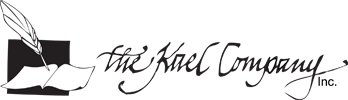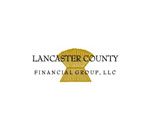Our cell phones aren’t just phones anymore, they are like mini comupters. We all know that there are links and apps your should and sometimes shouldn’t click or download due to things like viruses.
We found a great checklist you can go through and make sure the apps you have along with their permissions are secured and keep private info and contacts, private.
- Watch out for ‘always on’ permissions’ with apps
- How many apps really need to always be on or track your location? Not many actually. It can get overwhelming having so many apps and monitoring which ones have these permissions and whatnot. Many third-party apps will try to sneak the ‘always on’ permission as soon as you open it to get other information about you. Head on over to settings and click on Apps and go through what apps have which permissions and decide what is really necessary.
- Connecting with Facebook
- Have you ever been online and see a window to login to the site and it gives you the option to login with your Facebook account? I know many sites have that set up now. Even though it is faster to make an account with Facebook, we suggest doing it the old fashion way and make a new account with your email. Giving third-party sites these permissions will continue to spread your information to many other companies. It’s also a security risk especially if you use the same email and password for many logins. That opens up a door for hackers and spammers to access your information.
- Permission with your contacts
- Have you seen the screen pop up in an app to access your contact list? We recommend not doing this because it gives your friends and family’s info out the these third-party companies.
All in all, be careful what permissions you give apps and keep your personal information private. There are so many apps out there and it really can be overwhelming deciding which ones get what permissions and keep track of them. Try to do an App Audit every once in a while and see what apps you use frequently and what permissions you give them!
We found these helpful checklist on an article from Lancaster Newspaper, “An app list to check” written by Kim Komando.