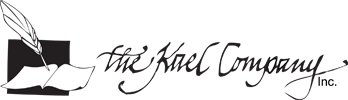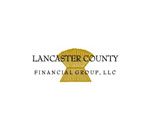If you are anything like us, every year as the weather gets warmer we get into spring cleaning mode!
Between tidying up the house and our bookkeeping organization, it is always a busy spring season.
Kim Komando, writer for LNP news articles, had a great take on helping spruce up your digital presence with her article, “A digital spring cleaning”.
Here are some of her tips for tidying up this spring!
Tip 1: Clean up your browser
Your browser doesn’t just hold passwords and bookmarked sites visited frequently. It stores cookies that track your search history and powers specific ads based off of those searches. It can also bog down your computer and make it run inefficiently. Komando recommends a free program called CCleaner to help sort it all out and clear out your caches.
Tip 2: Speed up your smart phone
You can even do the same thing and delete cookies from your phone too. Your phone is essentially a mini computer and all the useless information it can store will slow down the performance of the device. All of your call logs, search history, and downloads will slow your phone down. For Android users, try Clean Master or Magic Toolbox. iPhones don’t have an app equivalent, but you can always clear the cache in your browser!
3. Remove duplicate photos
With the speed and ease of cell phone cameras today, it is very easy to keep snapping away and end up with loads of duplicate photos. Lucky for us, Remo Duplicate Photos Remover will help sort out all the similar images which can take up so much space on our devices. Available for Android and iPhone.
4. Delete old accounts you no longer use
An overabundance of online accounts will make you at a higher risk for scams and hackers. Decreasing the amount of old accounts you have will make it harder for these hackers to infiltrate your accounts and keep your private information safe. Some accounts are easier than others to figure out how to delete. With the help of JustDelete, you can clean up these old accounts quickly. This site has a list of links on how to get rid of hundreds of accounts.
5. Scan your app list
Frequently do an audit on the apps you have on your phone. This will free up valuable space on the device and have it run more efficiently with the apps your use everyday. It can also help you delete some apps that do that same thing or old games you no longer play.