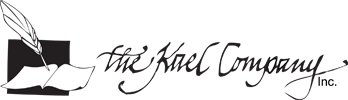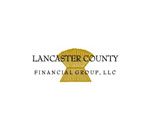We all know scam calls have been around for years. Whether its a computer voice recording, or sometimes a real person, we have all had them.
Unfortunately over the past several years, these scams and phishing have been on the rise with computer and phone use at an all time high for business and personal use. These scammers will find new inventive ways to keep up their tricks, but we have found a few tips to look out for.
Fake Websites:
Over the last several years, many people have turned from instore shopping to online. Even for the simplest of products, online shopping is the easiest solution for many households. Scammers have gotten pretty good creating sites that look almost identical to real store brands, organizations, and even government websites.
Always check the website’s URL. A phony site may look very similar to the real deal, but usually the domain name will be slightly or even drastically different. Less legitamate sites might have a domain ending in ” .ma ” or “.co” Most legitimate sites will have a “.com” or “.org” web address.
You can also install an ad blocker to prevent these phony sites from attempting to get your personal information. Recommended ad blockers you can install to your web broswer are uBlock Origin and for IPhones, 1Blocker X.
Scam Calls:
We all have gotten these spam calls that always have a different number everytime and are asking about “your insurance or bank” or other things you can buy into. Robocallers are very good at what they do, they can even adapt to your responses nowadays.
Hang up the phone. Never give out this information from a cold call even if they do sound convincing. Most businesses you have accounts with won’t call you out of the blue asking for sensitive information. Hang up and call the instiution’s customer service number and confirm if they really are trying to reach you.
Remove businesses from your address book. Sometimes scammers can use a very similar number that it may be recogized by your phone as the business calling you since it is saved in your address book. Don’t be caught off guard!
Emails & Text Messages:
This is the oldest and still effective way scammers have been able to fool so many. Phishing is when a scammer impersonates someone to ask for your personal information. These phishers will try to impersonate large organizations such as governement agencies to get you information about the latest news. Their messages also contain links to websites asking for personal information or files that contain malware.
Check the sender. The email addresses are similar to weebsite domains. They can be almost identical to the real business’s email addresses used. They could even be off by one or two characters, which can be very convincing. As for text messages, scammer’s numbers may have up to 10 digits.
Check – but don’t click on – hyperlinks. Some email programs, you can hover on the hyperlink and see a small preview of what the web link is for. If it looks suspicious mark it as spam and delete. Never reply. Similarly with text messages, avoid clicking the link from unkown senders and don’t respond.
We hope these tips will be helpful when coming across scams whether in business or personal use! We found this information for you through one of LNP’s articles from Brian X. Chen, “Scammers set pandemic traps”.